
(anyone know why my photos have deeper colors and more contrast in photoshop than they have when i post them here or on flickr? the color settings are set to rgb and web...)
i rode the train to grass valley this weekend, and annoyingly, forgot to bring my camera, so no photos to share. the train is the best way to travel. but i won't go on about it, as i have done so here probably more than once before. ;-)
i posted a book review of farm city over on sew green.

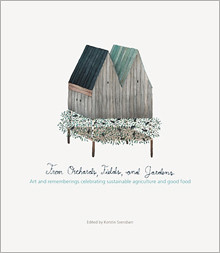

4 comments:
I had issues with colors looking different, too. What worked for me was saving the images, then going back and waving them for web and devices. It's under the file setting in photoshop. Usually, I have both images saved in my folders. One might be flowers.jpeg then after I optimize it under save for web and devices, I add OPTIMIZEDflowers.jpeg just so I can easily see which one will look better on my blog. I hope this helps you, too! Pretty picture on your blog today!
thank you! i will try that and see what happens.
bl says check the proof color settings...or it might be the upload program grabbing it at a lower res?? i'm obviously catching up on some blogs. bl is still talking - he also says to grab a photo & drag it into your browser without being online & check the colors...no change = photoshop cool...likely upload program that compresses them? he's also pre caffeined at the moment... :)
I work with photos all day for web and print, and yours look good to me! Some photo uploaders, like flickr or even facebook, do seem to degrade color and image quality. I get around this by testing. Adjust your photo, upload, and check in your browser (comparing onscreen with the same file open in photoshop). If the web version needs more contrast, increase contrast in Photoshop and re-upload and re-compare until you're happy with the way it looks onscreen. Keep track of what you did in Photoshop, and you can save your actions and use them again on photos you want to post using that same uploader. Every photo is a little different but in general if your uploader upsets the blue balance in one shot (just as an example), it will affect others similarly ... Good luck and keep shooting!
Post a Comment